“It’s more than email”
It’s an integrated experience of apps and services, designed to help you pursue your passion and grow your business. Get Office apps like Word, Excel, PowerPoint and more, updated monthly with the latest features and security updates. Use cloud powered email to reach customers and colleagues, wherever work takes you. Collaborate in Microsoft Teams, the new hub for teamwork, where you can chat, organise meetings and share files. Save files to OneDrive with 1TB of online storage, allowing access across all devices and on the go. Run your business with the business apps, empowering you to manage customers scheduling, invoicing, referrals and more, all from one place. Protect your data with 24/7 security and support, backed by Microsoft. Office 365 gives you more time to build your business and achieve even more.
Microsoft Office 365 is arguably the world’s most recognised office software, combining legacy software such as Word or Excel with other powerful applications. With programmes such as Planner, Teams and Forms, Microsoft Office 365 is an essential part of your company IT strategy in the simplest way to manage. Their no maintenance cloud servers make your work accessible from any connection with solutions that make for powerful collaborative work.
Empower your employees with the tools they need to collaborate efficiently, communicate on the go, and access files with ease.
Run your business with Microsoft’s must-have Business Apps, allowing you to manage bookkeeping, customer scheduling, referrals and more.
Discover how Office 365’s integrated experience can help you start and grow your business.
At ITSL, we can implement the perfect Office 365 solution, designed to accelerate your company’s strategy and ambitions.

- Work Anywhere
- Work Anytime
- Work from Any Device
- Business Continuity
- Multi-factor Autentication
- Latest MS Office Software
- Send Links, Not Files
- Collabrative
- Real-time Co-Authoring
- Instant Messaging
- Version Control
- File Sharing
- HD Video Conferencing
- Technical Support
- Centralised Management

SharePoint
Teamwork isn’t about where you are, it’s about being connected, and with SharePoint Online you’ll see how to create, store and share content on the web wherever you are. Build intranet sites and create pages, document libraries and lists to share information across your organisation. Then add Web parts like text, images and document to format and customise your content, showcase important visuals, news and updates in a modern layout with communication sites, or connect all the right people for a project with Team sites. Discover, follow and search for sites, files and people, and manage your day-to-day routine with workflows, forms and lists & libraries. Sync and store your files in the cloud so anyone can securely work with you. With the mobile app, catch-up with group news on the go.
Microsoft Teams
Microsoft Teams is the hub for teamwork, it’s an app that helps you pull together a team and work together using chat instead of email, and channels instead of just file folders. It’s a workspace where you and your team can securely edit files at the same time, and see likes 👍, @ Mentions, and replies with just a single tap. It’s a place that your team can make its own, by adding notes, websites and apps and because it’s in the cloud, it lets everyone work together, no matter where they are. It’s a solution that understands that having fun doesn’t just make you and your team more productive, it makes you all more creative.
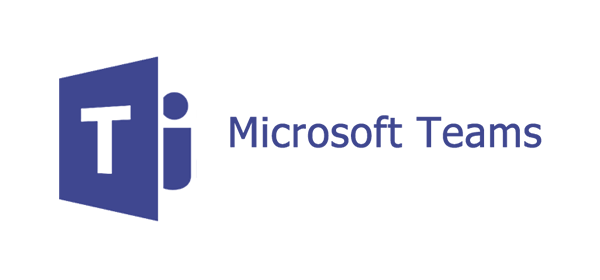

Microsoft OneNote
OneNote is your very own digital notebook, whether you have a million ideas, a million things to do or a million things to remember, OneNote is the perfect app for capturing pretty much everything.
Type notes, or record audio at your desktop, sketch or write ideas on a tablet, or add a picture from your phone and because all your notes are in the cloud, OneNote lets you switch devices and pick-up where you left off. Once you’ve captured everything with OneNote, you can organise it however you want, freely move notes around the page, organise those pages into sections and keep your sections in one or more notebooks. OneNote can capture it all and help you find it instantly later, OneNote is as structured or as unstructured as you want it to be, you can even share your notebooks with others, so you can all view and contribute at the same time, turning a few isolated notes into a resounding masterpiece.
Microsoft Planner
As new projects arise, managing tasks while maintaining deadlines across all your teams can be difficult and time consuming. Microsoft Planner provides a simple, visual way to organise teamwork and collaborate with others in your organisation. Planner is a work management application in Office 365 that is easy to use and even easier to learn. Create plans, assign tasks and organise work to fit your teams needs in seconds. Each plan has its own board, where you can organise tasks into buckets and categorise by team member or project status. When working together in planner, you have visibility into your team’s work, so everyone sees what’s on time, what’s not and who’s working on what. Users have a comprehensive list of all their assigned tasks and status across plans on the My Tasks page. Planner stores documents and files in the groups SharePoint side collection so that they are accessible to everyone in the group, planner also lets you check task status, or create a new plan from anywhere, including on the Planner mobile app. Since Planner integrates with Office 365 Groups and Microsoft Teams you can collaborate and communicate easily, no matter how your team works.


Microsoft Forms
Microsoft Forms is a simple, lightweight app that lets you easily create surveys, quizzes, and polls. In business organisations, it can be used to collect customer feedback, measure employee satisfaction, improve your product or business, or organise company events.
Exchange Online
Get peace of mind knowing that your services are available with a guaranteed 99.9% uptime, financially backed service level agreement (SLA), enabling you to always work smarter with business-class email and calendaring. Your new business-class inbox gives you helpful features and a smarter, more organised way to view and interact with email. Search enhancements give you faster and more complete results. Office 365 syncs emails, calendars, and contact information across your devices in real time, so it’s up to date, no matter what device is in your hand. Organise your time with a calendaring system that goes beyond basic scheduling of appointments and commitments. Automatically capture events from email such as flights and hotel reservations and get suggestions about where to meet based on your location. And if you lose your phone, don’t panic. You can wipe it remotely to keep your personal information secure. Your emails are more distinctive when you create a custom format, include images, and use your own domain name. You can do all three with Office 365. You can also send messages as big as 150 MB, and with 100 GB of storage, keep all the email you want, even with custom formats and images


Azure Active Directory
Microsoft Online business services, such as Office 365 or Microsoft Azure, require Azure AD for sign-in and to help with identity protection. If you subscribe to any Microsoft Online business service, you automatically get Azure AD with access to all the free features. You can immediately start to manage access to your integrated cloud apps.
To enhance your Azure AD implementation, you can also add paid capabilities by upgrading to Azure Active Directory Premium P1 or Premium P2 licenses. Azure AD paid licenses are built on top of your existing free directory, providing self-service, enhanced monitoring, security reporting, and secure access for your mobile users.


